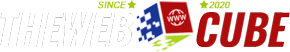About Planner 5D

Planner 5D is a home design software that allows users to create 2D and 3D visualizations of their home design ideas. It can be used to plan and design floor plans, furniture layouts, and home decor. The software includes a library of pre-designed elements such as furniture, appliances, and materials, and users can also import their own elements. Planner 5D allows users to view their designs in both 2D and 3D and to customize the appearance of their designs with different finishes and colors. It is available for use on a variety of devices, including computers, tablets, and smartphones.
Overview of Planner 5D

Planner 5D is a home design software that allows users to create 2D and 3D visualizations of their home design ideas. It can be used to plan and design floor plans, furniture layouts, and home decor. The software includes a library of pre-designed elements such as furniture, appliances, and materials, and users can also import their own elements. Planner 5D allows users to view their designs in both 2D and 3D and to customize the appearance of their designs with different finishes and colors. It is available for use on a variety of devices, including computers, tablets, and smartphones. With Planner 5D, users can create detailed and accurate designs of their home renovations or new construction projects and visualize how their ideas will look in a realistic 3D environment.
How does Planner differ from other home designing tools?

There are many home design tools available on the market, and each one may have its own unique features and capabilities. Some home design tools are focused on specific aspects of home design, such as floor planning or furniture layout, while others offer more comprehensive design capabilities.
One way that Planner 5D may differ from other home design tools is in its user-friendly interface and ease of use. The software is designed to be accessible to users of all skill levels, and it includes a variety of tutorials and resources to help users get started.
Another way that Planner 5D may differ from other home design tools is in its 3D visualization capabilities. Many home design tools only offer 2D design views, while Planner 5D allows users to view their designs in both 2D and 3D. This can be helpful in visualizing how a design will look in a realistic environment and in making more informed design decisions.
It is also possible that Planner 5D may differ from other home design tools in terms of the range of design elements and customization options it offers. The software includes a library of pre-designed elements such as furniture, appliances, and materials, and it allows users to import their own elements as well. It also provides a range of options for customizing the appearance of elements in the design, such as with different finishes and colors.
Pros of Planner 5D:
- User-friendly interface and easy to use, even for those with no prior design experience
- Allows users to create detailed and accurate floor plans and furniture layouts
- Provides a range of customization options for elements in the design, such as finishes and colors
- Includes a library of pre-designed elements such as furniture, appliances, and materials, and allows users to import their own elements
- Provides both 2D and 3D visualization of designs
- Available for use on a variety of devices, including computers, tablets, and smartphones
Cons of Planner 5D:
- Some users may find the software’s design options to be limited compared to other home design tools
- The software may not be suitable for more complex design projects or for professional use
- Some users may experience issues with the software’s performance or stability
- The software may not be available in all countries or in all languages
Pros
- User-friendly interface and easy to use, even for those with no prior design experience
- Allows users to create detailed and accurate floor plans and furniture layouts
- Provides a range of customization options for elements in the design, such as finishes and colors
- Includes a library of pre-designed elements such as furniture, appliances, and materials, and allows users to import their own elements
- Provides both 2D and 3D visualization of designs
- Available for use on a variety of devices, including computers, tablets, and smartphones
Cons
- Some users may find the software’s design options to be limited compared to other home design tools
- The software may not be suitable for more complex design projects or for professional use
- Some users may experience issues with the software’s performance or stability
- The software may not be available in all countries or in all languages
Is Planner 5D really free?
Planner 5D offers a free version of its home design software, as well as paid subscription options. The free version of the software includes basic design features and allows users to create simple floor plans and furniture layouts. However, it may have some limitations in terms of the number of elements that can be used in a design and the level of customization that is available.
The paid subscription options for Planner 5D may offer additional features and capabilities, such as the ability to create more complex designs and to access a larger library of design elements. It is also possible that the paid subscription options may offer access to more advanced customization options and may include additional resources and support.
Planner5D.Com Design School

It appears that Planner5D.Com Design School is a resource offered by the home design software company Planner 5D. It is possible that the Design School offers a range of educational resources and materials related to home design and the use of the Planner 5D software. This could include tutorials, video lessons, and other resources to help users learn more about design principles and techniques, as well as how to use the software to create and visualize home design projects. I’m sorry, but I do not have more specific information about the Design School or what it offers. You can find more information by visiting the Planner 5D website or contacting the company directly.
Who is Planner 5D most useful for?

Planner 5D is a home design software that is designed to be user-friendly and accessible to people of all skill levels. It may be particularly useful for individuals who are interested in designing their own home renovations or new construction projects, but who may not have a lot of experience with design or specialized design software.
Planner 5D may also be useful for homeowners who want to experiment with different design ideas and options for their homes, or who want to create detailed and accurate floor plans and furniture layouts. The software’s 3D visualization capabilities may be particularly helpful in visualizing how a design will look in a realistic environment and in making more informed design decisions.
Why is Planner 5D important to interior design?

Planner 5D is a home design software that allows users to create 2D and 3D visualizations of their home design ideas. It can be used to plan and design floor plans, furniture layouts, and home decor, and it includes a library of pre-designed elements such as furniture, appliances, and materials. The software’s 3D visualization capabilities may be particularly helpful in visualizing how a design will look in a realistic environment and in making more informed design decisions.
In the field of interior design, tools like Planner 5D can be important because they allow designers to communicate their ideas to clients and stakeholders in a visual and interactive way. By creating detailed and accurate designs using the software, designers can show clients how a space will look and function before any actual work is done. This can be helpful in ensuring that the final result meets the client’s expectations and needs.
How does it work
Planner 5D is a home design software that allows users to create 2D and 3D visualizations of their home design ideas. It is available for use on a variety of devices, including computers, tablets, and smartphones. To use the software, you will need to create an account and download the software or access it through the website.
Once you have set up the software, you can begin creating your home design project by selecting a floor plan or starting from scratch. You can then use the software’s design tools and elements library to add and customize elements such as walls, doors, windows, furniture, appliances, and materials to your design. The software also includes a range of customization options, such as the ability to change the finishes and colors of elements in the design.
As you work on your design, you can view it in both 2D and 3D to get a better sense of how it will look in a realistic environment. You can also save and share your design with others, or export it to a variety of file formats.
Main features of Planner 5D
Design tools: Planner 5D includes a range of design tools for creating and customizing floor plans, furniture layouts, and home decor. These tools may include features such as the ability to add and customize walls, doors, windows, furniture, appliances, and materials in the design.
Customization options: The software includes a range of options for customizing the appearance of elements in the design, such as with different finishes and colors.
Elements library: Planner 5D includes a library of pre-designed elements such as furniture, appliances, and materials that users can add to their designs. Users can also import their own elements into the design.
2D and 3D visualization: The software allows users to view their designs in both 2D and 3D, helping them to visualize how their ideas will look in a realistic environment.
Sharing and exporting: Planner 5D allows users to save and share their designs with others, or export them to a variety of file formats.
Tutorials and resources: The software includes a variety of tutorials and resources to help users get started with the software and learn more about design principles and techniques.
Benefits of Planner 5D
Easy to use: The software is designed to be user-friendly and accessible to people of all skill levels, with a variety of tutorials and resources to help users get started.
Detailed and accurate designs: Planner 5D allows users to create detailed and accurate floor plans and furniture layouts, which can be helpful in planning and executing home renovation or construction projects.
3D visualization: The software’s 3D visualization capabilities can be helpful in visualizing how a design will look in a realistic environment and in making more informed design decisions.
Customization options: The software includes a range of options for customizing the appearance of elements in the design, such as with different finishes and colors.
Elements library: Planner 5D includes a library of pre-designed elements such as furniture, appliances, and materials that users can add to their designs. Users can also import their own elements into the design.
Sharing and exporting: Planner 5D allows users to save and share their designs with others, or export them to a variety of file formats.
Accessibility: The software is available for use on a variety of devices, including computers, tablets, and smartphones, which can make it convenient to use and access from anywhere.
Is there a fee?
It appears that Planner 5D offers both a free version of its home design software and paid subscription options. The free version of the software includes basic design features and allows users to create simple floor plans and furniture layouts, but it may have some limitations in terms of the number of elements that can be used in a design and the level of customization that is available.
The paid subscription options for Planner 5D may offer additional features and capabilities, such as the ability to create more complex designs and to access a larger library of design elements. It is also possible that the paid subscription options may offer access to more advanced customization options and may include additional resources and support.
To get started
To get started with Planner 5D, you will need to create an account and download the software or access it through the website.
Once you have set up the software, you can begin creating your home design project by selecting a floor plan or starting from scratch. You can then use the software’s design tools and elements library to add and customize elements such as walls, doors, windows, furniture, appliances, and materials to your design. The software also includes a range of customization options, such as the ability to change the finishes and colors of elements in the design.
As you work on your design, you can view it in both 2D and 3D to get a better sense of how it will look in a realistic environment. You can also save and share your design with others, or export it to a variety of file formats.
Room Templates
It is possible that Planner 5D includes a library of room templates that users can use as a starting point for their home design projects. Room templates are pre-designed floor plans and furniture layouts that are created for specific types of rooms, such as kitchens, living rooms, or bedrooms. Using a room template can help users get started with their designs more quickly and easily, and can also provide inspiration and ideas for their own designs.
To use a room template in Planner 5D, you would typically select the template you want to use from the software’s library and then customize it to meet your specific needs and preferences. This may involve adding or removing elements such as walls, doors, windows, furniture, and appliances, and adjusting the layout and appearance of the design.
Textures
In the context of home design software like Planner 5D, textures refer to the visual appearance of elements in the design, such as walls, floors, and materials. Textures may be used to add realism and detail to a design, and can be created using a variety of techniques, such as mapping images or patterns onto the surfaces of objects.
In Planner 5D, users may be able to customize the textures of elements in their designs by selecting from a range of available options or by importing their own textures. For example, users may be able to choose from a variety of wall finishes, such as paint colors, wallpaper patterns, or brick textures. They may also be able to customize the textures of materials such as flooring, countertops, and cabinetry.
Plants
It is possible that Planner 5D includes a library of plants and other natural elements that users can add to their home design projects. Plants can be used to add realism and detail to a design, and can also help to create a more welcoming and natural atmosphere in a space.
In Planner 5D, users may be able to select plants from the software’s library and customize them to meet their specific needs and preferences. This may involve adjusting the size and placement of plants in the design, as well as selecting from a range of options for the plants’ appearance, such as different species or varieties.
How much does Planner 5D cost?
Planner 5D offers a free version of its home design software, as well as paid subscription options. The free version of the software includes basic design features and allows users to create simple floor plans and furniture layouts, but it may have some limitations in terms of the number of elements that can be used in a design and the level of customization that is available.
The paid subscription options for Planner 5D may offer additional features and capabilities, such as the ability to create more complex designs and to access a larger library of design elements. It is also possible that the paid subscription options may offer access to more advanced customization options and may include additional resources and support.
The specific pricing for the paid subscription options may vary depending on the duration of the subscription and the specific features and capabilities included. You can find more information about the available pricing options on the Planner 5D website. It is always a good idea to carefully review the features and pricing of any software before making a decision to use it, to ensure that it meets your needs and budget.
Is Planner worth it?

Whether or not Planner 5D is worth it will depend on your specific needs and goals. Planner 5D is a home design software that allows users to create 2D and 3D visualizations of their home design ideas. It may be particularly useful for individuals who are interested in designing their own home renovations or new construction projects, but who may not have a lot of experience with design or specialized design software.
If you are looking for a user-friendly tool to help you create and visualize your home design ideas, and if the features and capabilities of Planner 5D meet your needs, then it may be worth it for you to use the software. On the other hand, if you have more complex design needs or if you are a professional designer, you may want to consider other software options that offer more advanced features and capabilities.
Is 5D Planner good?

Planner 5D is a home design software that has received generally positive reviews from users. Many users have praised the software for its user-friendly interface and easy-to-use design tools, as well as its 3D visualization capabilities. Some users have also reported that the software has helped them to create detailed and accurate floor plans and furniture layouts for their home renovation or construction projects.
However, it is worth noting that some users have reported issues with the software’s performance or stability, or have found the design options to be limited compared to other home design tools. As with any software, Planner 5D may not be suitable for everyone, and it is important to carefully review the features and capabilities of the software to determine if it is a good fit for your needs.
Is Planner 5D secure?
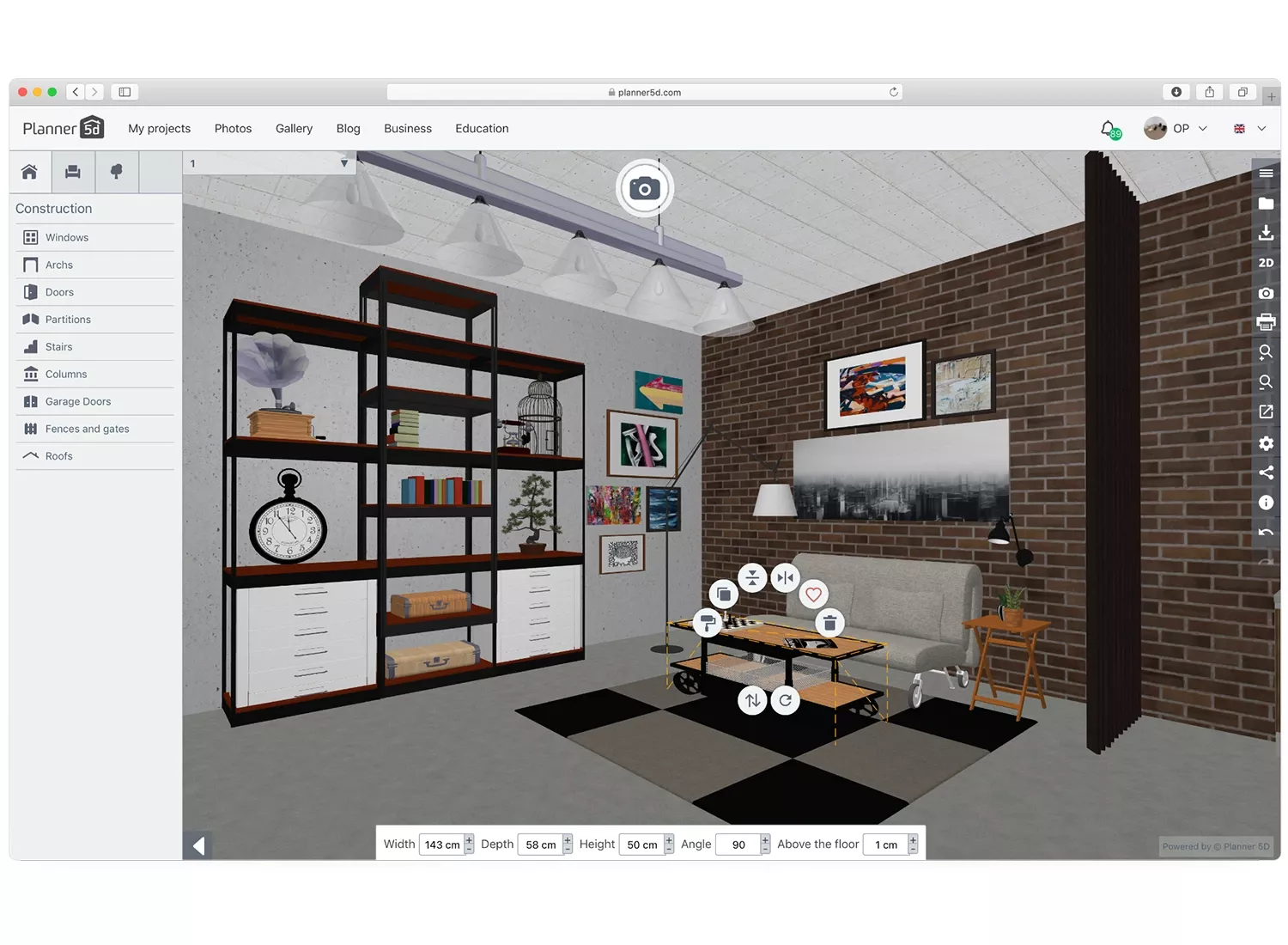
It is important to ensure that any software you use, including Planner 5D, is secure and protects your privacy. Planner 5D is a home design software developed by Planner 5D LLC, a company based in the United States. The company has published a privacy policy on its website that outlines its practices for collecting, using, and disclosing personal information.
According to the privacy policy, Planner 5D collects certain personal information from users of the software, such as their name, email address, and payment information. The company states that it uses this information to provide the software and related services, to communicate with users, and to improve the software. The company also states that it may disclose personal information to third parties in certain circumstances, such as to process payments or to comply with legal requirements.
How do you use a Planner 5D?

To use Planner 5D, you will need to create an account and download the software or access it through the website.
Once you have set up the software, you can begin creating your home design project by selecting a floor plan or starting from scratch. You can then use the software’s design tools and elements library to add and customize elements such as walls, doors, windows, furniture, appliances, and materials to your design. The software also includes a range of customization options, such as the ability to change the finishes and colors of elements in the design.
As you work on your design, you can view it in both 2D and 3D to get a better sense of how it will look in a realistic environment. You can also save and share your design with others, or export it to a variety of file formats.
How do you add a room in Planner 5D?
- Launch Planner 5D and open your home design project.
- Click on the “Add room” button in the toolbar or select the “Add room” option from the software’s menu.
- In the room creation window, select the type of room you want to add from the list of options.
- Click on the floor plan to place the room in the desired location.
- Use the software’s design tools to customize the room’s walls, doors, windows, and other elements as desired.
- Repeat steps 2-5 to add additional rooms to your design.
Is planner better than Sweet Home?
It is difficult to say definitively whether Planner 5D or Sweet Home 3D is the better home design software, as both have their own unique features and capabilities. Ultimately, the best software for you will depend on your specific needs and goals. Here are a few factors you may want to consider when deciding between Planner 5D and Sweet Home 3D:
Features and capabilities: Planner 5D and Sweet Home 3D both offer a range of design tools and features for creating and customizing home design projects. You may want to compare the specific features and capabilities of each software to determine which one better meets your needs.
Ease of use: Both Planner 5D and Sweet Home 3D are designed to be user-friendly, but you may find one software to be easier to use than the other based on your personal preferences and experience.
Cost: Planner 5D offers both a free version of its software and paid subscription options, while Sweet Home 3D is available as a free, open-source software. You may want to consider the pricing of each software when deciding which one to use.
Can I use Planner 5D offline?
It is possible to use Planner 5D offline, depending on the version of the software you are using and the device you are using it on.
Planner 5D offers both a web-based version of the software that can be accessed through a web browser and a desktop version that can be downloaded and installed on a computer. The desktop version of the software may be available for Windows and macOS.
The desktop version of Planner 5D can be used offline, as it does not require an internet connection to function. However, the web-based version of the software requires an internet connection to access and use.
In addition to the desktop and web-based versions of the software, Planner 5D also offers a mobile app for iOS and Android devices. The mobile app may be able to be used offline in some cases, but it may also require an internet connection to access certain features or to synchronize data with the web-based version of the software.
What are people saying about Planner?
Planner 5D is a home design software that has received generally positive reviews from users. Many users have praised the software for its user-friendly interface and easy-to-use design tools, as well as its 3D visualization capabilities. Some users have also reported that the software has helped them to create detailed and accurate floor plans and furniture layouts for their home renovation or construction projects.
However, it is worth noting that some users have reported issues with the software’s performance or stability, or have found the design options to be limited compared to other home design tools. As with any software, Planner 5D may not be suitable for everyone, and it is important to carefully review the features and capabilities of the software to determine if it is a good fit for your needs.
Should you buy Planner 5D?
Whether or not you should buy Planner 5D will depend on your specific needs and goals. Planner 5D is a home design software that allows users to create 2D and 3D visualizations of their home design ideas. It may be particularly useful for individuals who are interested in designing their own home renovations or new construction projects, but who may not have a lot of experience with design or specialized design software.
If you are looking for a user-friendly tool to help you create and visualize your home design ideas, and if the features and capabilities of Planner 5D meet your needs, then it may be worth it for you to buy the software. On the other hand, if you have more complex design needs or if you are a professional designer, you may want to consider other software options that offer more advanced features and capabilities.