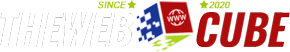Devices such as personal computers, laptops, smart phones, tablets and net books are big investments for some people. Therefore, the need for them to last for a long time without encountering any problems is a necessity.
Because these devices are of personal usages, users’ store a lot of personal information such as contact numbers, addresses, passwords and bank accounts in them.
These devices, when invaded by virus attacks, can crash, can have their memory disks damaged and the data stored in them can be intentionally hacked and used for the wrong purposes such as identity theft and fraud. Installing the best antivirus software would be of great help in protecting and safeguarding personal information.
What a Good Antivirus Should Do
There is no need to underestimate the capabilities of the different free antivirus software available online. Free antivirus software work just as efficiently as their equivalent paid versions. The only difference is that the range of the services and usability of the free software are limited, unlike the paid software.
A good antivirus protection is able to detect virus attacks and potential infectors in a short time. Users could opt to choose their own settings based on their preferences.
They may want to initiate the scanning feature themselves, set the virus scanning on a schedule or select the automatic scanning feature which scans the computer on start-up and whenever the device is on idle mode. The antivirus program should be able to detect and defend even the most vulnerable sites of the device. Choosing among the different antivirus program is not a problem. One could always opt to download the free antivirus software version first before finally deciding. The anti-virus software should run fast and should be compatible with the device.
Performance of the Device: Important Factor in Choosing a Good Antivirus
There are a lot of users who say that some antivirus software make their devices run slower. It takes the device a lot of time to open new applications and some devices cannot even run more than one application.
Some antivirus can actually do these to some devices. However, just because certain antivirus software run slowly on a certain device, it does not mean that they will run slow as well on other devices.
Users should opt to download the free antivirus version first, so that they could check its compatibility to their devices. When they see that everything runs smoothly on their device, with the antivirus software installed, then they may finally decide on buying the full version.
Aside from effectively supporting the devices’ security feature, the antivirus software should also be able to regularly update the devices’ software. Also, users should remove non-functional programs and delete unimportant files on a regular basis since keeping these files can hinder and slow down the performance of the antivirus software.