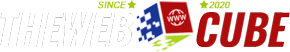Otter.ai is a cloud-based service that provides automatic transcription, note-taking, and collaboration tools for meetings, interviews, and other similar events. Using advanced artificial intelligence (AI) algorithms, Otter.ai can transcribe spoken words in real-time, capturing the spoken words and converting them into text.
The service has a variety of features such as the ability to highlight important sections, search through transcripts, and share notes with others. Otter.ai is commonly used by business professionals, journalists, students, and researchers who need to record and transcribe audio content quickly and accurately.
In addition to its web-based interface, Otter.ai also has mobile apps for iOS and Android devices, allowing users to record and transcribe audio on the go.
Overview
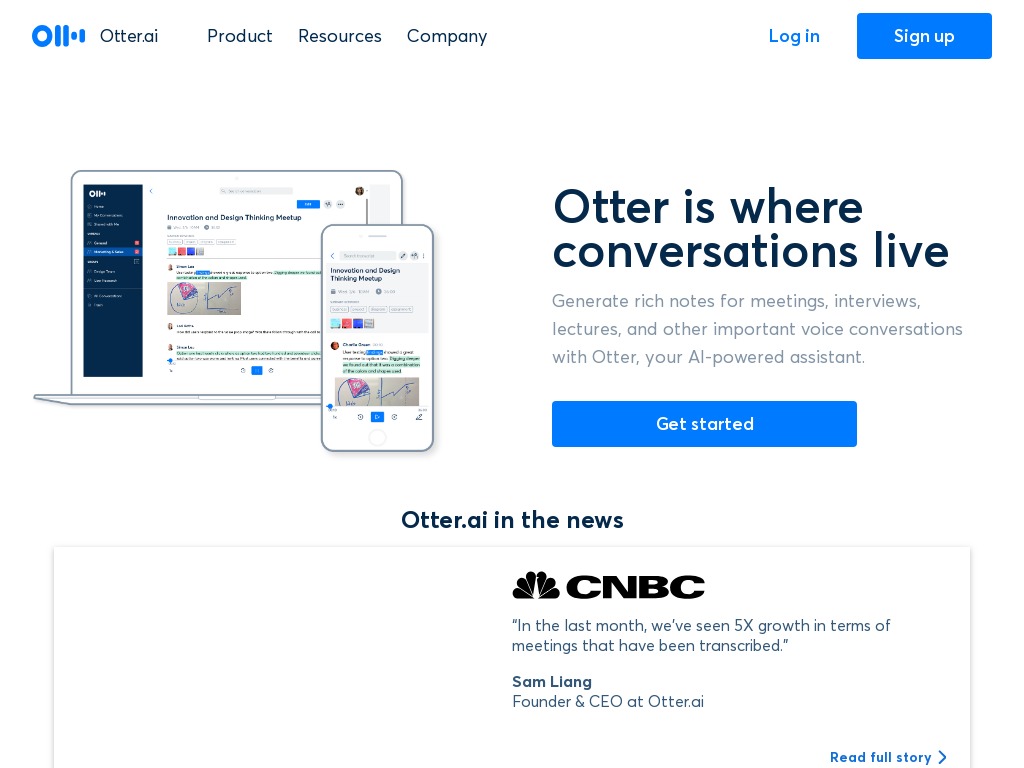
Otter.ai is a cloud-based service that uses advanced AI algorithms to provide automatic transcription, note-taking, and collaboration tools for meetings, interviews, and other spoken content. The service can transcribe spoken words in real-time, capturing and converting them into text. Otter.ai has a variety of features that allow users to highlight important sections, search through transcripts, and share notes with others.
Otter.ai is used by business professionals, journalists, students, and researchers who need to record and transcribe audio content quickly and accurately. The service is available through a web-based interface and mobile apps for iOS and Android devices, allowing users to record and transcribe audio on the go.
Usability
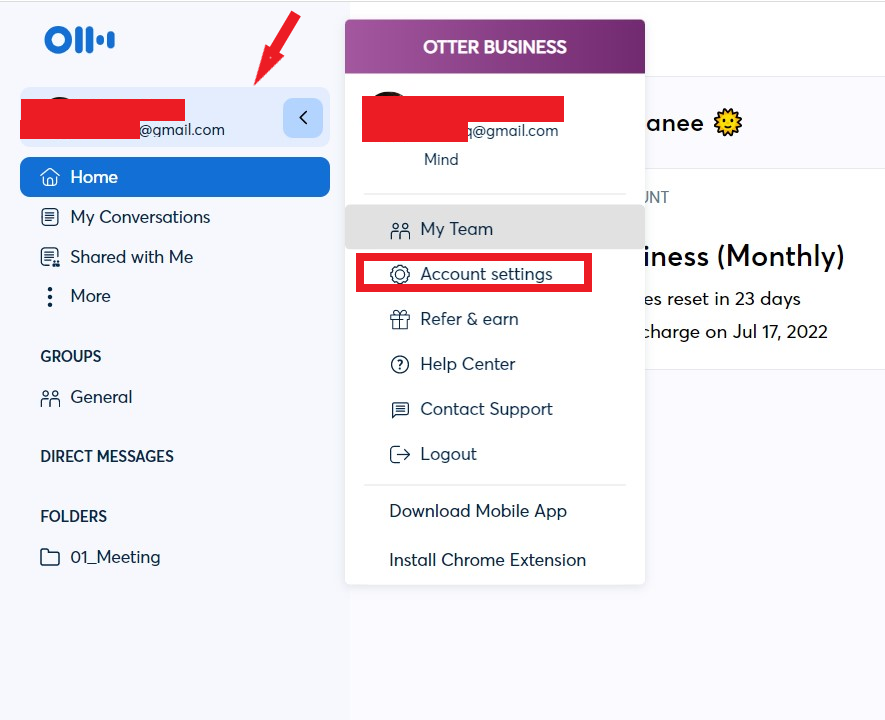
- Intuitive Interface: Otter.ai has a user-friendly interface that is easy to navigate. Users can easily create new notes and access previous ones. The interface is also customizable, allowing users to adjust settings to fit their preferences.
- Real-Time Transcription: One of the most significant advantages of Otter.ai is its real-time transcription feature. As users speak, the service transcribes their words, making it easier to capture key points and details without missing anything.
- Accurate Transcription: Otter.ai’s AI algorithms are designed to accurately transcribe spoken words. The service can differentiate between speakers, punctuations, and other nuances that can impact the meaning of the spoken words.
- Collaboration Tools: Otter.ai has collaboration tools that enable users to share notes and transcripts with others. This feature is particularly helpful for teams working on projects together.
- Mobile Apps: Otter.ai has mobile apps for iOS and Android devices that allow users to record and transcribe audio on the go. The mobile apps have a simple interface and are easy to use.
Signup steps

- Go to Otter.ai website at https://otter.ai/.
- Click on the “Sign Up” button located at the top right corner of the page.
- Choose whether you want to sign up with your Google account, Microsoft account, or your email address. If you choose to sign up with your email address, you will need to provide your first name, last name, email address, and a password.
- After providing your information, click on the “Sign Up” button.
- Otter.ai will send a confirmation email to the email address you provided. Open the email and click on the “Verify Email Address” button.
User Interface
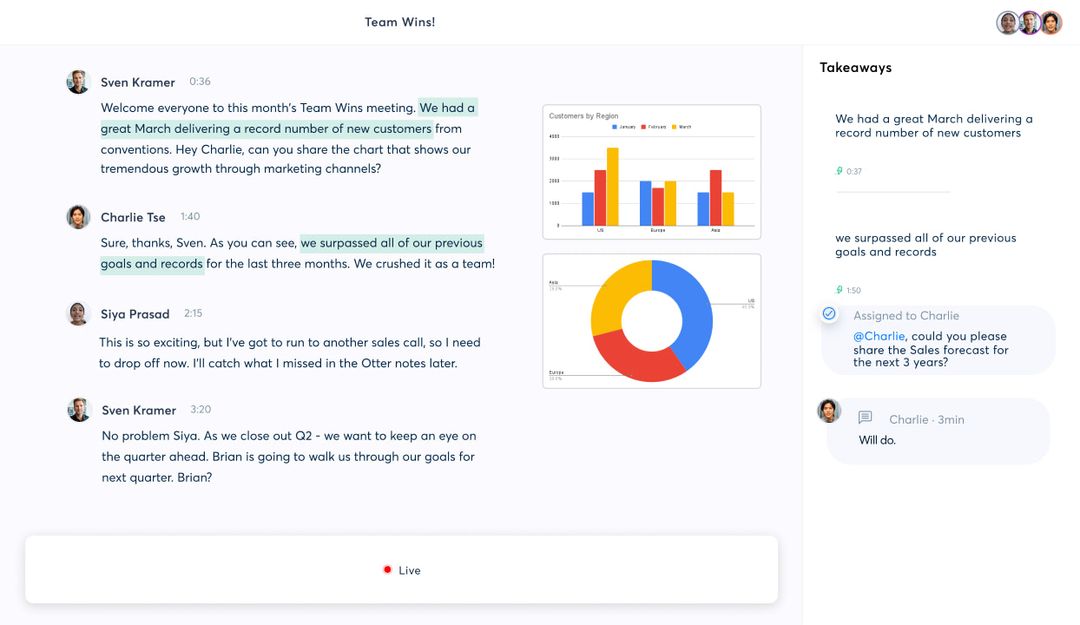
The Otter.ai interface is user-friendly and easy to navigate, with a clean and modern design. Here are the main sections of the interface:
- Dashboard: The dashboard is the main page of the Otter.ai interface. Here, you can access all of your notes and recordings, as well as create new ones.
- Navigation Menu: The navigation menu is located on the left-hand side of the dashboard. It contains options to access your folders, settings, and other features of the service.
- Note Editor: The note editor is where you can view and edit your transcriptions. The editor has several features, such as the ability to highlight important sections, add comments, and adjust the formatting.
- Playback Controls: The playback controls allow you to play and pause the audio recordings associated with your notes. You can also adjust the playback speed and skip forward or backward in the recording.
- Search Bar: The search bar is located at the top of the interface, and it allows you to search for specific notes or keywords within your transcriptions.
Key Features
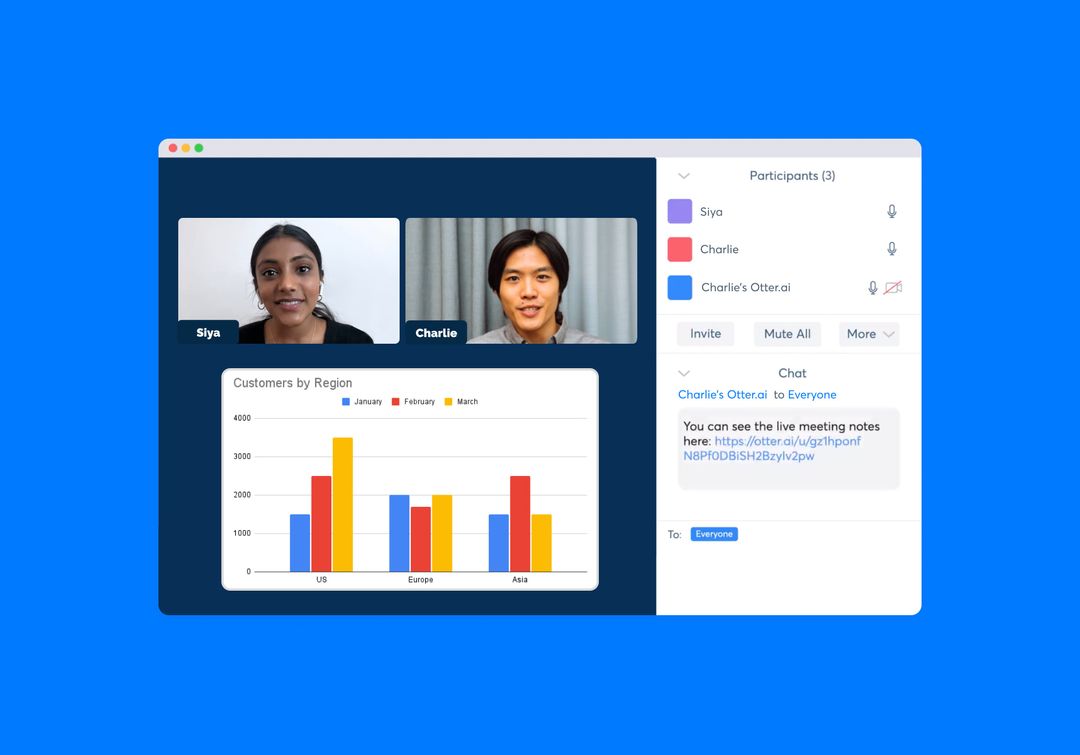
- Real-time transcription: Otter.ai’s advanced AI algorithms can transcribe spoken words in real-time, allowing you to capture important details and points as they happen.
- Accurate transcription: Otter.ai uses advanced AI algorithms that can accurately transcribe spoken words, even in noisy environments.
- Speaker identification: Otter.ai can differentiate between speakers, making it easier to keep track of who said what in a recording.
- Highlighting: Otter.ai allows you to highlight important sections of your transcriptions, making it easier to find and review key information later on.
- Search: Otter.ai has a powerful search feature that allows you to search for specific words or phrases within your transcriptions, making it easier to find information quickly.
- Collaboration: Otter.ai has collaboration tools that allow you to share your notes and transcriptions with others, making it easier to work together on projects.
- Mobile apps: Otter.ai has mobile apps for iOS and Android devices, allowing you to record and transcribe audio on the go.
- Integration with other apps: Otter.ai can integrate with other apps such as Zoom, Google Meet, and Dropbox, making it easier to import and export your recordings and transcriptions.
Is the Transcription Accurate
The transcription accuracy of Otter.ai is generally considered to be quite high. The service uses advanced AI algorithms that are designed to accurately transcribe spoken words, even in noisy environments. Otter.ai can differentiate between speakers, punctuations, and other nuances that can impact the meaning of the spoken words.
However, it’s worth noting that no transcription service is 100% accurate. Factors such as background noise, speaker accents, and speech patterns can sometimes impact the accuracy of the transcription. Otter.ai does have a feature that allows users to correct errors in their transcriptions, which can help improve the accuracy of the final output.
Is ottr.ai safe
Yes, Otter.ai is generally considered to be a safe and secure service to use. The company takes user privacy and security seriously, and has implemented a range of measures to protect user data.
Here are some of the ways Otter.ai ensures the safety and security of its service:
- Encryption: Otter.ai uses encryption to protect user data, both in transit and at rest.
- Access controls: Otter.ai has strict access controls in place to ensure that only authorized individuals have access to user data.
- Multi-factor authentication: Otter.ai offers multi-factor authentication as an option to further enhance account security.
- Compliance: Otter.ai is compliant with a range of data protection regulations, such as GDPR and CCPA.
- Transparency: Otter.ai is transparent about its data privacy policies, and provides users with clear information about how their data is collected, used, and shared.
Security
Otter.ai takes security and privacy very seriously. They use industry-standard security protocols and encryption to protect your data, and they have implemented strict access controls and data protection measures to prevent unauthorized access, disclosure, or loss of your data. Otter.ai also has a comprehensive privacy policy that outlines their practices around data collection, storage, and use.
When you use Otter.ai, your audio and video recordings and transcripts are stored securely in the cloud. Additionally, Otter.ai offers two-factor authentication for added security and allows users to delete their data from their servers at any time. It’s important to note, however, that no system is completely immune to security breaches, and users should always exercise caution and best practices when sharing sensitive information.
Pricing
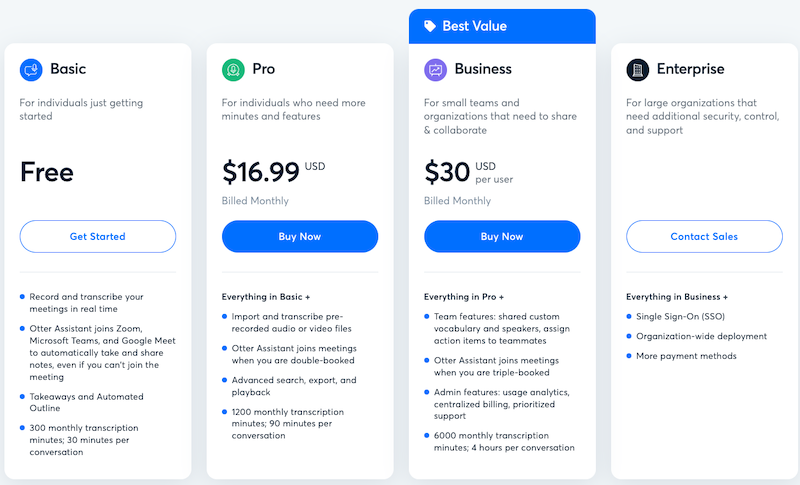
The Free plan allows users to transcribe up to 600 minutes of audio per month, with basic features such as editing, sharing, and search.
The Premium plan offers unlimited transcription time, as well as advanced features such as the ability to import and export files, custom vocabulary, and integration with Zoom and other applications. The Premium plan starts at $9.99 per month or $79.99 per year.
The Teams plan is designed for businesses and organizations, offering team management features, centralized billing, and enhanced security and privacy controls. The Teams plan starts at $20 per user per month or $200 per user per year.
Finally, Otter.ai also offers an Enterprise plan, which is designed for large-scale deployments and offers custom pricing and advanced features such as single sign-on (SSO) and API access.
It’s worth noting that Otter.ai offers a 7-day free trial of the Premium plan, so you can test out the service before committing to a paid plan
Pros and cons
Pros:
- It supports a variety of audio and video file formats, including live recordings.
- The platform is user-friendly and easy to use, with a simple interface and a range of editing and sharing features.
- It has robust collaboration tools, allowing multiple users to edit and share transcripts simultaneously.
- Otter.ai integrates with a range of applications, including Zoom, Microsoft Teams, and Google Meet.
- The platform offers multiple pricing plans to meet the needs of different users and budgets.
Cons:
- While Otter.ai offers highly accurate transcription, it’s not perfect, and there may be errors or inaccuracies in the transcripts, especially for complex or technical content.
- The platform is reliant on an internet connection, and if your connection is slow or unstable, it can affect the quality of the transcription.
- Some users have reported issues with the mobile app, including slow performance and difficulty with editing.
While the Free plan offers basic features, users are limited to 600 minutes of transcription per month, which may not be sufficient for some users.
FAQs
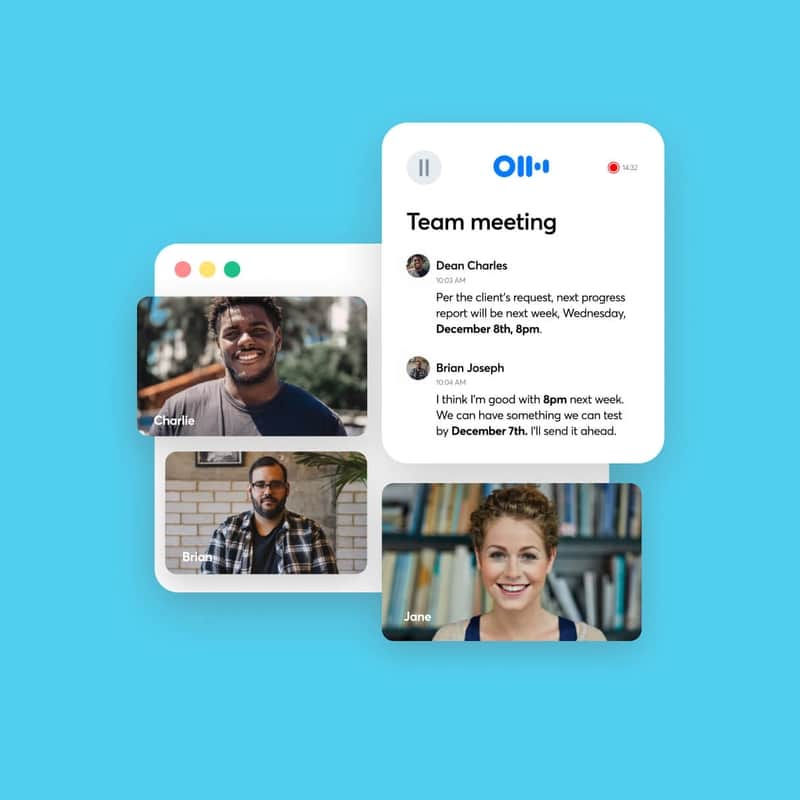
How does Otter.ai work?
Otter.ai uses advanced artificial intelligence and machine learning algorithms to transcribe audio and video recordings in real-time. The platform analyzes the recordings and creates a written transcript, which can be edited and shared.
Can I use Otter.ai to transcribe live meetings or lectures?
Yes, Otter.ai can transcribe live meetings or lectures in real-time, as long as there is an internet connection and the audio or video feed is being recorded.
How accurate is Otter.ai’s transcription?
Otter.ai offers highly accurate transcription, thanks to its advanced AI-powered algorithms. However, there may be errors or inaccuracies in the transcripts, especially for complex or technical content.
Is Otter.ai secure?
Yes, Otter.ai takes security and privacy very seriously. They use industry-standard security protocols and encryption to protect your data, and they have implemented strict access controls and data protection measures to prevent unauthorized access, disclosure, or loss of your data.
How much does Otter.ai cost?
Otter.ai offers a range of pricing plans to meet the needs of different users and budgets. The Free plan allows users to transcribe up to 600 minutes of audio per month, while the Premium plan starts at $9.99 per month or $79.99 per year for unlimited transcription time and advanced features. The Teams and Enterprise plans offer additional features and customization options at higher price points.
Can multiple users edit the same transcript in Otter.ai?
Yes, Otter.ai has robust collaboration tools, allowing multiple users to edit and share transcripts simultaneously. This makes it ideal for teams or groups working on the same project or document.
Does Otter.ai integrate with other applications?
Yes, Otter.ai integrates with a range of applications, including Zoom, Microsoft Teams, and Google Meet. This makes it easy to transcribe recordings from these platforms and share them with others.