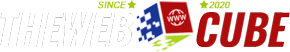When comparing the best Web hosting sites to choose the top host for your website, you need to consider:
– What operating system you need
– What control panel you prefer
– What type of hosting will fulfill your needs
– What level of technical support you may need
– Where the server is located and how it is connected to the Internet
– Whether past and present customers are satisfied with a host
Operating Systems
The two most common operating systems for Web servers are Linux and Windows. Linux Web servers running Apache for the Web server, MySQL for databases, and PHP and Perl as programming languages are the most common. There are a wide number of applications and scripts available for Linux Web servers. If you need to use ASP pages or you need to use Microsoft SQL server as a database rather than MySQL, however, you should get a Windows-based server.
Control Panels
Most of the best Web hosting sites will provide a control panel to allow you to easily control your site hosting account. Control panels allow you to easily see web site statistics, administer databases, check on server status, and manage email accounts, Web site updates, and access.
Unless you prefer a different control panel, cPanel is probably your best choice. It is the most popular and many Webmasters feel it is the easiest to use. Most of the best web hosting sites offer cPanel as an option.
Types of Hosting
There are a number of different types of hosting:
– Shared hosting,
– Reseller hosting,
– Virtual dedicated hosting (a.k.a., virtual private servers),
– Dedicated hosting, and
– Colocation
Most of the best web hosting sites will offer some or all of these types of hosting, so you need to decide what best suits your needs.
If you want to host a single domain that does not have huge demands for disk space or bandwidth, shared hosting is the most economical. With shared web hosting, your site shares server space and resources with many other websites.
While you may be able to host multiple domains with a shared hosting account, if you need to host multiple domains of your own or want to resell Web hosting, reseller hosting may better suit your needs. Reseller hosting is generally shared hosting with more resources and an additional control panel to easily configure additional domains.
If you have a high need for bandwidth or server resources, you may need a dedicated server. With a dedicated server, you do not have to share server resources with anyone. Only your domains are hosted on the dedicated Web server. You also generally get full control of the server with administrator or root access.
You may also want to consider a virtual dedicated server. A virtual dedicated server is similar to shared hosting in that more than one user is on a server, but each user gets a guaranteed slice of server resources. If another user has a busy site, it should not affect your Web sites.
If you would prefer to own your own server hardware, consider colocation. With colocation, you own the server and the Web host simply provides rack space, network connectivity and bandwidth, and hardware support for the server.
Technical Support
With shared hosting and reseller hosting, your Web host is usually responsible for managing the server, installing server software, applying security updates, and providing technical support (for you, not your customers).
With dedicated or virtual dedicated hosting, a Web server may be managed or unmanaged. Unmanaged is the most common, which means that you are responsible for all server maintenance, upgrades, and patches with the exception of hardware support such as new boards or new drives. Managed support means that the Web host (or a third party management service) will help manage or partially manage the server.
Different hosts provide technical support in various ways. Some require that you email about an issue, some have a support ticket system, and some have a toll-free phone number. Even among the best Web hosting sites, not all offer phone support. But if your Web site is ever down, you may wish you could call and talk to a live human!
Different hosts also provide differing Service Level Agreements (SLA’s). Some guarantee uptime. Some guarantee response time on support issues.
Server Location and Network Connectivity
Be sure to consider the physical location of the server and the network details as well. Some servers may literally be in someone’s basement. The best Web hosting sites locate their servers within professional data centers with dedicated support people and multiple redundant Internet connections.
Customer Feedback
You should now have a very short list of the best Web hosting sites for your needs. But before making your final decision, there is one last step: perform a Web search to look for complaints from old customers. Your list may have only the best web hosting sites listed, but a few hours spent surfing Web hosting forums and asking a few questions may turn up some surprises and could save you years of frustration!