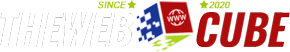About WPS Office

WPS Office is a comprehensive office productivity suite developed by Kingsoft Corporation. It provides a suite of applications that are designed to help users create, edit, and manage various types of documents, spreadsheets, and presentations. WPS Office is compatible with Microsoft Office file formats, allowing users to seamlessly work with files created in Word, Excel, and PowerPoint.
The main components of WPS Office include:
- Writer: This is the word processing application that allows users to create and edit documents. It offers a range of formatting options, templates, and tools for document customization.
- Spreadsheets: The spreadsheet application provides users with a powerful tool for data analysis and management. It supports complex calculations, formulas, charts, and a variety of data manipulation features.
- Presentation: This component enables users to create visually appealing and dynamic presentations. It offers a wide range of slide templates, transition effects, and multimedia integration options.
In addition to these core components, WPS Office also includes other features such as PDF support, cloud storage integration, collaboration tools, and a built-in PDF converter.
WPS Office is available for multiple platforms, including Windows, macOS, Linux, iOS, and Android, allowing users to access and work on their documents across different devices.
Highlights

- Cross-Platform Compatibility: WPS Office is available on multiple platforms, including Windows, macOS, Linux, iOS, and Android. This allows users to seamlessly work on their documents across different devices, ensuring flexibility and convenience.
- Full Compatibility with Microsoft Office: WPS Office supports a wide range of file formats, including those used in Microsoft Office applications like Word, Excel, and PowerPoint. Users can open, edit, and save files in their respective formats, ensuring smooth collaboration with users of Microsoft Office.
- Powerful and Feature-Rich Applications: Each component of WPS Office (Writer, Spreadsheets, and Presentation) offers a rich set of features and tools comparable to those found in popular office suites. Users can create professional-looking documents, perform complex calculations, design engaging presentations, and more.
- User-Friendly Interface: WPS Office features a clean and intuitive interface, making it easy for both beginners and experienced users to navigate and utilize its various functionalities. The familiar layout and user-friendly design contribute to a smooth and efficient workflow.
- Collaboration and Sharing: WPS Office includes collaboration tools that facilitate real-time collaboration among multiple users. Users can work on documents simultaneously, track changes, leave comments, and share files easily with colleagues, enhancing teamwork and productivity.
- PDF Support and Conversion: WPS Office offers robust PDF capabilities, allowing users to create, edit, and convert PDF files. It provides features like adding annotations, merging/splitting PDFs, and converting PDFs to editable formats like Word or Excel.
- Cloud Storage Integration: WPS Office seamlessly integrates with popular cloud storage services such as Dropbox, Google Drive, and OneDrive. This enables users to access their documents from anywhere, collaborate with others, and ensure automatic backup of their files.
- Templates and Resources: WPS Office provides a vast collection of pre-designed templates for documents, spreadsheets, and presentations. These templates offer a starting point for creating professional-looking materials, saving time and effort.
Why You Should Trust

- Established Track Record: WPS Office has been in the market for over three decades, with a long history of providing office productivity software solutions. It has gained a solid reputation and a large user base worldwide.
- User Satisfaction: WPS Office has received positive feedback from millions of users who rely on its features and functionalities for their daily productivity needs. It is widely recognized for its reliability, performance, and user-friendly interface.
- Industry Recognition: WPS Office has received numerous industry accolades and awards over the years, further validating its quality and innovation. These recognitions come from respected organizations and publications within the technology and software industries.
- Continuous Development and Updates: The development team behind WPS Office is committed to regular updates and improvements. This ensures that users benefit from bug fixes, new features, and enhanced security measures, keeping the software up-to-date with evolving user needs.
- Trusted by Businesses: WPS Office is trusted by a wide range of businesses, including small startups, medium-sized enterprises, and even large corporations. Its compatibility with Microsoft Office file formats and its comprehensive feature set make it a reliable choice for professional use.
- Strong Customer Support: WPS Office offers dedicated customer support to address user inquiries and issues promptly. Whether it’s through documentation, knowledge bases, or direct contact channels, the support team strives to assist users and ensure a positive experience.
- Proven Security Measures: WPS Office prioritizes user data security and employs industry-standard security protocols. This includes protecting files from unauthorized access and utilizing secure connections for cloud storage integration.
- Transparent Privacy Policy: WPS Office maintains a clear and transparent privacy policy that outlines how user data is collected, stored, and used. This commitment to privacy helps build trust and ensures user information is handled responsibly.
- Community and User Engagement: WPS Office has an active and engaged user community, where users can exchange ideas, share feedback, and contribute to the product’s improvement. This engagement fosters a sense of trust and collaboration.
How Does WPS Office Work?

Writer:
- Creating and Editing Documents: WPS Writer allows you to create and edit text documents, similar to other word processing applications. You can enter text, format it, change font styles, adjust paragraph settings, add images, tables, headers, footers, and more.
- Templates: WPS Writer provides a range of templates for various document types, such as resumes, letters, reports, and brochures. You can choose a template as a starting point and customize it according to your needs.
- Collaboration: WPS Writer supports real-time collaboration, enabling multiple users to work on a document simultaneously. You can track changes, leave comments, and merge revisions from different contributors.
Spreadsheets:
- Creating and Managing Data: WPS Spreadsheets allows you to create and manage data in tabular form. You can enter data, perform calculations using built-in formulas and functions, format cells, apply conditional formatting, create charts, and more.
- Data Analysis: WPS Spreadsheets offers advanced data analysis features, including sorting, filtering, pivot tables, and goal seeking. These tools help you organize and analyze data efficiently.
- Importing and Exporting Data: You can import data from various file formats, such as CSV, XLS, and XLSX, into WPS Spreadsheets. Similarly, you can export your spreadsheet to different formats for easy sharing or compatibility with other applications.
Presentation:
- Creating and Designing Slides: WPS Presentation enables you to create visually appealing slideshows. You can add text, images, shapes, charts, and multimedia elements to your slides. WPS Presentation provides a range of slide templates, transition effects, and animation options to enhance the visual impact of your presentations.
- Slide Show Mode: You can present your slides directly from WPS Presentation, utilizing various presentation tools like presenter view, slide notes, and rehearse timings to deliver an engaging presentation.
- Collaboration and Sharing: WPS Presentation allows collaboration on presentations, similar to other components. Multiple users can work on a presentation simultaneously, make changes, and provide feedback.
Additionally, WPS Office offers features such as PDF support, cloud storage integration, document encryption, document sharing, and compatibility with Microsoft Office file formats. These features enhance the functionality and usability of the suite.
WPS Office operates with a user-friendly interface that resembles other office productivity suites, making it intuitive for users familiar with similar software. Its compatibility with popular file formats ensures seamless document exchange and collaboration with users of other office suites.
WPS Office Applications

Writer:
- Document Creation: WPS Writer is a powerful word processing application that allows you to create, edit, and format text documents. You can start from scratch or use one of the available templates to kickstart your document.
- Formatting Options: Writer provides a wide range of formatting tools, including font styles, sizes, colors, paragraph formatting, bullet points, numbering, and more. You can customize the layout, adjust margins, and apply styles to create professional-looking documents.
- Collaboration: Writer supports real-time collaboration, enabling multiple users to work on the same document simultaneously. You can track changes, leave comments, and easily merge revisions from different contributors.
- Document Protection: You can encrypt your documents with passwords, apply restrictions, and set permissions to ensure document security and control access.
Spreadsheets:
- Data Management: WPS Spreadsheets is a comprehensive spreadsheet application for data analysis and management. You can enter and organize data in cells, create formulas, perform calculations, and utilize functions to manipulate and analyze data.
- Charting and Graphing: Spreadsheets offer a variety of chart types, including bar graphs, pie charts, line graphs, and more. You can create visually appealing charts to represent data and gain insights.
- Data Analysis: WPS Spreadsheets provides advanced tools for data analysis, such as sorting, filtering, pivot tables, data validation, and scenario management. These features help you make sense of large datasets and derive meaningful conclusions.
- Import and Export: You can import data from various file formats, including CSV, XLS, XLSX, and more. Likewise, you can export spreadsheets to different formats for sharing and compatibility with other software.
Presentation:
- Slide Creation: WPS Presentation allows you to create visually stunning slideshows for presentations. You can add text, images, shapes, charts, and multimedia elements to your slides. Pre-designed templates are available to enhance your presentation’s visual appeal.
- Transition Effects and Animation: Presentation offers a range of transition effects and animation options to add movement and visual interest to your slides. You can customize the timing, duration, and order of transitions and animations.
- Presenter Tools: During a presentation, you can utilize presenter view, which displays speaker notes, slide thumbnails, and a timer. This helps you deliver your presentation smoothly and confidently.
- Collaboration and Sharing: Like the other applications, Presentation supports collaboration, allowing multiple users to work on a presentation simultaneously. You can share presentations with others and receive feedback in real time.
These applications within WPS Office provide a comprehensive suite of tools to meet your document creation, data analysis, and presentation needs.
WPS Office For Business

- Cost-Effective Solution: WPS Office provides a cost-effective alternative to other office productivity suites. It offers similar functionality and compatibility with Microsoft Office file formats at a more affordable price point, making it a budget-friendly choice for businesses.
- Compatibility with Microsoft Office: WPS Office ensures seamless compatibility with Microsoft Office file formats, including Word, Excel, and PowerPoint. This compatibility allows for smooth collaboration and file exchange with colleagues, clients, and partners who use Microsoft Office applications.
- Collaboration and Teamwork: WPS Office supports real-time collaboration, enabling multiple users to work on the same document, spreadsheet, or presentation simultaneously. Team members can track changes, leave comments, and merge revisions, enhancing productivity and collaboration within the business.
- Cloud Storage Integration: WPS Office seamlessly integrates with popular cloud storage services, such as Dropbox, Google Drive, and OneDrive. This allows businesses to store, access, and share documents securely from anywhere, facilitating remote work and efficient collaboration.
- Security and Privacy: WPS Office prioritizes the security and privacy of user data. It offers document encryption features, password protection, and permissions settings to ensure sensitive business information remains secure.
- PDF Support and Editing: WPS Office provides comprehensive PDF support, allowing businesses to create, edit, and convert PDF files. This feature is beneficial for tasks like creating PDF forms, adding annotations, and converting PDFs to editable formats for further editing.
- Business Templates and Tools: WPS Office offers a wide range of business templates, including business plans, invoices, memos, and more. These templates save time and effort by providing a ready-made format for common business documents.
- Data Analysis and Reporting: The spreadsheet component of WPS Office, Spreadsheets, provides powerful data analysis features, including sorting, filtering, pivot tables, and advanced formulas. Businesses can utilize these tools for financial analysis, data tracking, and generating reports.
- Multi-Platform Support: WPS Office is available on various platforms, including Windows, macOS, Linux, iOS, and Android. This multi-platform support allows businesses to use WPS Office on different devices and ensures consistent access to files and collaboration capabilities.
- Customer Support and Updates: WPS Office offers dedicated customer support to address business-related inquiries promptly. Regular updates and improvements are released to enhance functionality, fix issues, and ensure compatibility with evolving business needs.
WPS Office Promotions and Discounts

WPS Office occasionally offers promotions and discounts to provide cost savings for users. While specific promotions and discounts may vary over time, here are some common ways you can take advantage of potential savings:
- Seasonal Sales: Keep an eye out for seasonal sales, such as Black Friday, Cyber Monday, or holiday promotions. During these periods, WPS Office may offer discounted prices or special offers on their office productivity suite.
- Volume Licensing: If you are purchasing WPS Office for multiple users or for business purposes, you may be eligible for volume licensing discounts. Contact WPS Office directly or check their website for information on volume licensing options and associated discounts.
- Educational Discounts: WPS Office often provides discounted pricing for students, teachers, and educational institutions. If you qualify for educational pricing, make sure to explore the available discounts and special offers specifically tailored for educational use.
- Upgrades and Renewals: WPS Office may offer discounts or incentives for users upgrading from previous versions or renewing their subscriptions. Check for any upgrade or renewal promotions to take advantage of potential savings.
- Free Version and Trials: WPS Office offers a free version that provides basic functionality. Additionally, they may provide trial periods for their premium features, allowing you to explore the full capabilities of the software before making a purchase decision.
To stay updated on the latest promotions and discounts offered by WPS Office, it is advisable to visit their official website or subscribe to their newsletter. These channels often provide information on ongoing promotions, limited-time offers, or exclusive discounts.
Who Is WPS Office For?

- Individuals: WPS Office is ideal for individuals who require a comprehensive office productivity suite for personal use. Whether you need to create documents, manage spreadsheets, or design presentations, WPS Office provides the necessary tools and features to meet your needs.
- Students and Educators: WPS Office is popular among students and educators due to its affordability and compatibility with Microsoft Office file formats. It offers a cost-effective solution for creating reports, presentations, and other academic documents, making it a valuable tool for educational purposes.
- Small Businesses and Startups: WPS Office is suitable for small businesses and startups that require an affordable and feature-rich office productivity suite. It provides the necessary tools for document creation, data analysis, and presentations, allowing businesses to operate efficiently and professionally.
- Freelancers and Self-Employed Professionals: Freelancers and self-employed professionals can benefit from WPS Office to manage their business-related documents, create invoices, proposals, and track data. The collaboration features and compatibility with popular file formats make it easy to work with clients and collaborate with other professionals.
- Non-Profit Organizations: WPS Office offers a cost-effective solution for non-profit organizations with limited budgets. It provides the necessary tools to create professional documents, manage data, and prepare presentations, enabling non-profits to streamline their operations and communicate effectively.
- Government and Public Sector: WPS Office can be utilized by government agencies and public sector organizations. Its compatibility with Microsoft Office formats facilitates seamless collaboration with other departments or external stakeholders who use Microsoft Office applications.
- Businesses with Cross-Platform Needs: WPS Office’s availability across multiple platforms, including Windows, macOS, Linux, iOS, and Android, makes it suitable for businesses with diverse device ecosystems. This allows users to work seamlessly across different platforms and maintain consistency in document formatting and compatibility.
- International Users: WPS Office is available in multiple languages, making it accessible and user-friendly for individuals and organizations across different countries and regions.
What Do Customers Think?

Positive Feedback:
- Affordability: Many customers appreciate the cost-effectiveness of WPS Office compared to other office productivity suites, especially considering its compatibility with Microsoft Office file formats.
- Feature-Rich: Users often praise the extensive features and functionality offered by WPS Office, including collaboration tools, advanced data analysis capabilities, template options, and PDF support.
- User-Friendly Interface: Customers find the interface of WPS Office intuitive and easy to navigate, allowing for a smooth user experience.
- Compatibility and Formatting: Users highlight the seamless compatibility with Microsoft Office formats, stating that document formatting is preserved when opening and editing files across different applications.
- Cross-Platform Availability: The availability of WPS Office on multiple platforms, including Windows, macOS, Linux, iOS, and Android, is appreciated by customers who value the flexibility to work on different devices.
Areas for Improvement:
- File Compatibility: While WPS Office generally maintains compatibility with Microsoft Office file formats, some customers have reported occasional issues with complex formatting or specific document elements.
- Support and Updates: A few users have expressed concerns about the timeliness and responsiveness of customer support. Additionally, there have been suggestions for more frequent updates and bug fixes.
- Advanced Functionality: Some customers have requested more advanced features and customization options, particularly in the spreadsheet application, to match the capabilities of other premium office productivity suites.
- Mobile App Experience: While the mobile versions of WPS Office generally receive positive feedback, a few users have reported occasional performance issues or limitations compared to the desktop versions.
Is WPS Office Legit?

Yes, WPS Office is a legitimate and reputable office productivity suite developed by Kingsoft Corporation. Kingsoft Corporation is a well-established software company with a long history of providing reliable and innovative solutions. WPS Office has gained significant popularity and a large user base worldwide.
WPS Office offers a comprehensive set of applications, including Writer, Spreadsheets, and Presentation, which provide functionalities similar to those found in other office productivity suites. It is compatible with Microsoft Office file formats, allowing users to seamlessly work with documents, spreadsheets, and presentations created in Microsoft Office applications.
WPS Office is available for download from the official WPS Office website, as well as from reputable app stores for various platforms. The software is regularly updated to introduce new features, improve performance, and address any security concerns.
Is WPS Office Worth It?

- Affordability: WPS Office offers a cost-effective alternative to other office productivity suites. It provides similar functionality and compatibility with Microsoft Office file formats at a lower price point, making it attractive for individuals and businesses seeking to minimize expenses.
- Compatibility: If you frequently collaborate with others who use Microsoft Office applications, the compatibility of WPS Office with Microsoft Office file formats is a significant advantage. It allows for seamless file exchange and collaboration without worrying about formatting issues.
- Feature Set: WPS Office provides a comprehensive suite of applications (Writer, Spreadsheets, Presentation) with a range of features and tools for document creation, data analysis, and presentations. Evaluate if these features meet your specific requirements and if any advanced functionalities you need are available in WPS Office.
- User-Friendly Interface: The intuitive and user-friendly interface of WPS Office makes it accessible to users of varying technical abilities. If ease of use is important to you, WPS Office’s interface can contribute to a smooth and efficient workflow.
- Cross-Platform Availability: WPS Office is available on multiple platforms, including Windows, macOS, Linux, iOS, and Android. If you require flexibility and the ability to work seamlessly across different devices and operating systems, the cross-platform availability can be advantageous.
- Customer Support: Consider the level of customer support provided by WPS Office. While some users report positive experiences, others have expressed concerns about response times and the effectiveness of support. Assess whether reliable customer support is crucial to your decision-making process.
- User Feedback: Read reviews and gather feedback from users who have used WPS Office to understand their experiences and determine if it aligns with your expectations and needs.
Ultimately, the value of WPS Office depends on how well it meets your specific requirements, preferences, and budget. Consider your use cases, evaluate the features and compatibility, and weigh them against the price to determine if WPS Office offers the right balance of functionality and affordability for you.
How To Sign Up On WPS Office

- Visit the WPS Office website: Go to the official website of WPS Office (www.wps.com) using a web browser.
- Locate the Sign Up or Create Account option: Look for a “Sign Up” or “Create Account” button on the website’s homepage or navigation menu. Click on it to proceed.
- Provide the required information: Fill out the sign-up form with the necessary details. Typically, you will be asked to provide information such as your name, email address, and a password for your WPS Office account. Some sign-up processes may require additional information.
- Agree to the terms and conditions: Read the terms of service, user agreement, and privacy policy. If you agree to the terms, check the appropriate box or click the “Agree” button to proceed.
- Verify your email address (if required): Depending on the sign-up process, you may need to verify your email address. Check your email inbox for a verification email from WPS Office and follow the instructions provided to verify your account.
- Complete the sign-up process: Once you have provided all the necessary information and completed any required verifications, your WPS Office account sign-up should be complete.
- Access your WPS Office account: After signing up, you should be able to access your WPS Office account. Depending on your usage, you can either download the WPS Office software for your preferred platform or utilize the online version available on the WPS Office website.
FAQ

Is WPS Office free?
Yes, WPS Office offers a free version that provides basic functionality for document creation, spreadsheet management, and presentation design. However, premium features and additional resources are available through a paid subscription.
What platforms does WPS Office support?
WPS Office is available for multiple platforms, including Windows, macOS, Linux, iOS, and Android. This allows users to access and work on their documents across different devices and operating systems.
Can I collaborate with others using WPS Office?
Yes, WPS Office supports real-time collaboration, enabling multiple users to work on the same document, spreadsheet, or presentation simultaneously. You can track changes, leave comments, and merge revisions from different contributors.
Does WPS Office support Microsoft Office file formats?
Yes, WPS Office is compatible with Microsoft Office file formats, including Word (DOC, DOCX), Excel (XLS, XLSX), and PowerPoint (PPT, PPTX). This allows for seamless file exchange and collaboration with users of Microsoft Office applications.
Can I open and edit PDF files with WPS Office?
Yes, WPS Office provides PDF support, allowing you to open, view, and edit PDF files. You can add annotations, merge/split PDFs, and even convert PDFs to editable formats like Word or Excel.
Is WPS Office secure?
WPS Office prioritizes the security and privacy of user data. It offers document encryption features, password protection, and permissions settings to ensure sensitive information remains secure. However, it’s always important to take precautions and follow best practices when handling and storing sensitive data.
How can I get customer support for WPS Office?
WPS Office offers customer support to address inquiries and issues. You can typically find support resources, such as documentation, knowledge bases, FAQs, and contact options (such as email or live chat), on the official WPS Office website.